How to Add Subject Lines to Mailto: Links
- By Jess Brown | Sep 6, 2018
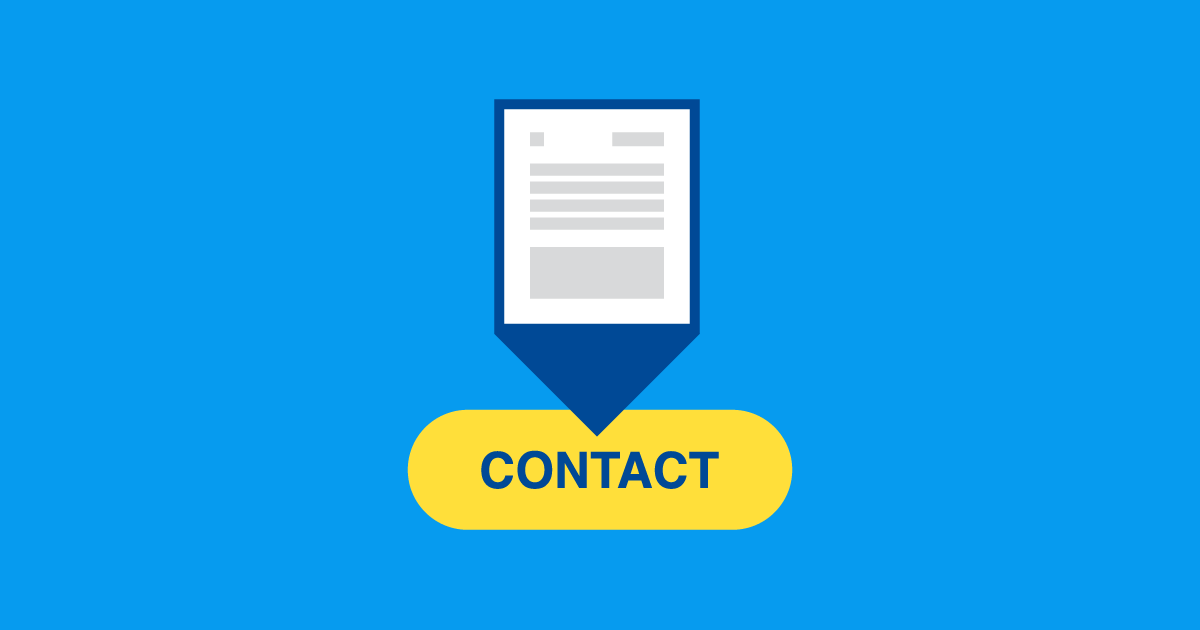
You're probably already aware that you can create links that open up an email with the address populated. There's more you can do for your users.
Standard Mailto: Links
<a href="mailto:email@address.com">email@address.com</a>Try it!
To spice things up you can chain on attributes, just like a URL query string. The first part of the chain is started with the question mark (?) and any other parts of the chain are added following an ampersand (&).
Add a Subject Line
<a href="mailto:email@address.com?subject=Some%20Subject%20Line">email@address.com</a>Try it!
We could stop there, but maybe we are using the mailto: link to identify leads or qualify them in some way. Better let a few team members know:
Throw in a Carbon Copy or a Blind Carbon Copy
<a href="mailto:email@address.com?subject=Some%20Subject%20Line&cc=xxxxx@xxx.com&bcc=xxxxx@xxx.com">email@address.com</a>Try it!
Write the Email for Them
<a href="mailto:email@address.com?subject=Some%20Subject%20Line&cc=xxxxx@xxx.com&bcc=xxxxx@xxx.com&body=Something%20to%20help%20write%20your%20email%20for%20your%20users.">email@address.com</a>Try it!
While you won't be writing a full 3-paragraph email with pictures, this is a helpful trick that adds a bit of delight to your busy users.
