Private vs. Unlisted YouTube Videos for Exclusive Content?
- By Jess Brown | Sep 11, 2018
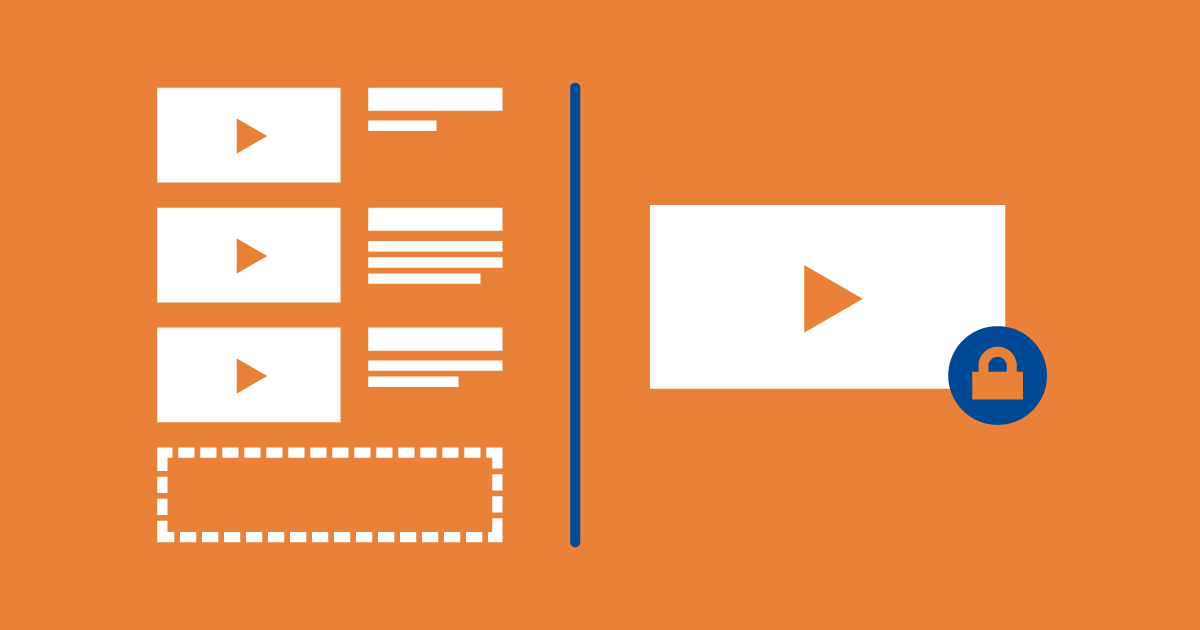
Want to deliver YouTube videos to an exclusive membership platform or LMS? You may want to allow different audiences different access to videos—especially if you're providing proprietary information that you don't want the general public to stumble across on YouTube. There are two kinds of "private" videos on YouTube, Unlisted and Private.
Unlisted
Unlisted means that only people who have the link to that YouTube video can watch it. The video will not be found in the suggested videos or YouTube/Google search, so no one can accidentally find it.
Many businesses use this approach to hide gated content or paid content, though you do have the risk (small as it may be) that someone may share the link. That's the only way someone could get access to the video without paying, coming from your LMS/system/private webpage, or being given the link by your team.
Generally, when people are able to view the videos right on the page they're currently visiting or within the LMS, they don't need to see the YouTube link and likely won't share it. There are, of course, exceptions and those with mal-intent, but more often than not, people aren't going to take advantage. You can also ask them not to share your unlisted video link to maintain the value of the information they're paying for.
Private
The other non-public setting is called, Private. This requires the viewer to have a YouTube account, and that the viewer is logged in to view the video. You will have to add each authorized viewer to each private video to which he/she needs access. Although this is the most secure setting, it is a lot more intensive to manage (manually adding each user to all applicable videos).
In an LMS or other membership content distribution system, this setting may cause user-facing problems for cases in which they don't have a YouTube account or perhaps they have multiple accounts and can't remember which one needs to be signed in to view the video in the LMS. Depending on your needs, this option may work well, but generally speaking, Unlisted gets the job done.
Consider This
If you're not sure which visibility setting suits your needs consider the following:
Unlisted might be your choice:
- Do I have a huge audience/membership? Do I have tons of videos that aren't/won't be public? (Unlisted will keep video management down, eliminating the need to add individuals to every video)
- Do I collect YouTube account info for my audience/members? (The complexity of adding specific accounts to view a video may not be possible if members don't already have YouTube accounts or if the account information is not being collected)
- Will my business survive if a couple of links get out? (Yes, ideally this would never happen, but in the worst-case scenario where a member is sharing links, will this honestly impact your business, or is it more of a nuisance? Think of it similar to a return policy or cash-back guarantee—some people may use what you gave them and get their money back, but does this destroy your business?)
Private might be your choice:
- Is my entire audience on YouTube? (The Private setting won't interfere, since they all have accounts)
- Do I have the means to manage the account access? Do I have a small amount of non-public videos? (If you have someone to do the work or have small enough amount of videos to add individual access to videos, go for the private)
- Is the exclusive content just for a few people? (If your content is only for a few people, getting their accounts and adding it shouldn't be too much of a hassle, especially if there aren't many videos)
