Quick Tip: How to Remove *Unrelated* Related Videos at the End of Your Embedded YouTube Video
- By Jess Brown | Sep 18, 2018
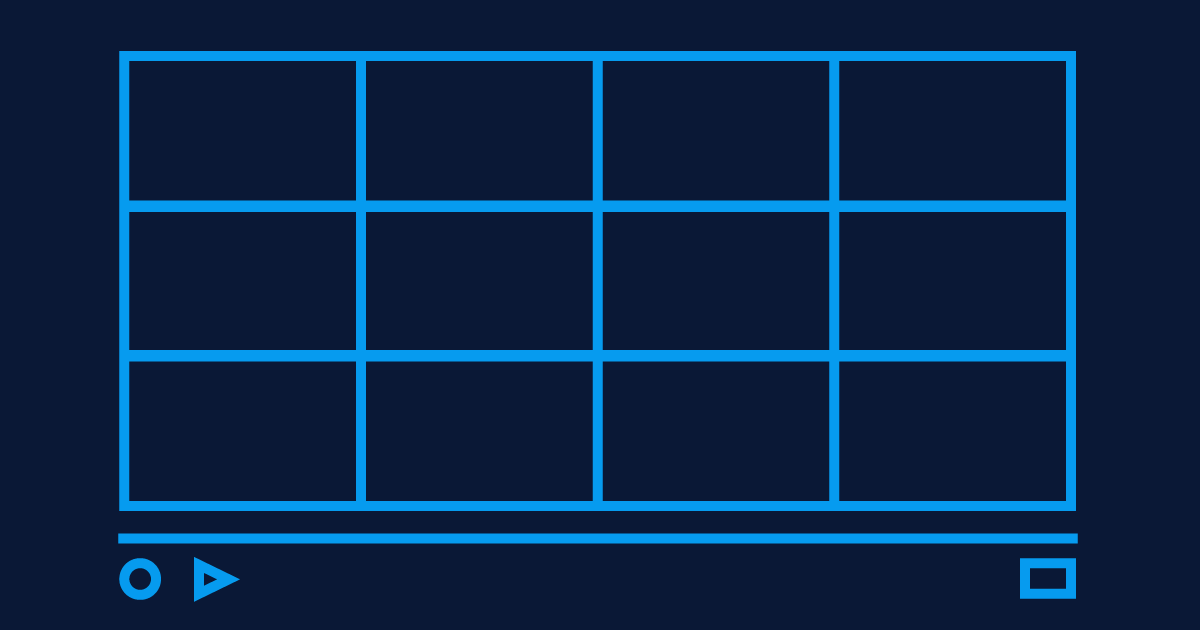
If you're embedding a YouTube video somewhere on the web, you probably don't want the user to get distracted at the end of the video where suggested/related video thumbnails pop up. There isn't a way to get rid of these on YouTube itself, but you can add the following query string to the end of your embed URL (src="...") to turn them off*:
?rel=0
Here's a full example:
<iframe width="560" height="315" src="https://www.youtube.com/embed/z_iicavSuHw?rel=0" frameborder="0" allow="autoplay; encrypted-media" allowfullscreen></iframe>
It is important to remember that this is a query string, so if there's already a "?" in the URL, you'll need to change the "?" to "&" (see an example where this might happen: How do I hide related videos at the end of a YouTube playlist embed code?).
*Note that this feature will be changing on or after September 25, 2018. From YouTube's documentation:
Important Updates from YouTube
Prior to the change, this parameter indicates whether the player should show related videos when playback of the initial video ends.
- If the parameter's value is set to 1, which is the default value, then the player does show related videos.
- If the parameter's value is set to 0, then the player does not show related videos.
After the change, you will not be able to disable related videos. Instead, if the rel parameter is set to 0, related videos will come from the same channel as the video that was just played.
